What is Nearpod?
Nearpod is an interactive presentation and assessment tool that integrates with Canvas. It enables instructors to create or customize presentations with embedded activities like polls, quizzes, and collaborative boards. Students can join live sessions or complete activities asynchronously. Nearpod includes tools for real-time student participation tracking, post-session reports, and integration with multimedia content. Sessions can be delivered in instructor-paced or student-paced modes.
Accessibility & Privacy
If using this tool, including the following links in your course help meet Quality Matters (QM) Standards 6.4 and 8.6, respectively:
Additional Information
Free version to individual educators with limits include up to 100MB storage, 40 MB lesson size; up to 40 students per session. The Canvas Integration of Nearpod is available only to Nearpod Premium members. Please consult Penn State Courseware for actions needed for authorization.
At a Glance
person Availability: Students, Faculty, Staff
paid Cost: Free with Limited Options
smartphone Mobile App: Yes
web Canvas Integration: Yes
dvr Supported Technologies: Computer, Mobile device, Webcam, Microphone, Internet
alarm Learning Curve: 30 mins - 1 hr
Practical Applications
Pedagogical Goals:
- Create a Classroom Community
- Disseminate Info / Deliver Content
- Have Asynchronous Conversations
- Have Synchronous Conversations
- Increase Student Collaboration Outside of Class
- Increase Student Participation
- Obtain Student Feedback
- Support Research and Development
 Ticket Out the Door
Ticket Out the Door
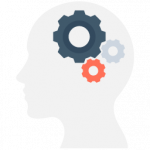 Student Generated Test Questions
Student Generated Test Questions
 Polling
Polling
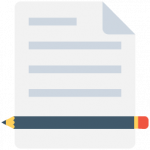 One Sentence Summary
One Sentence Summary
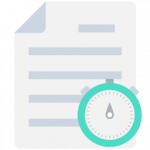 One Minute Paper
One Minute Paper
 Muddiest Point
Muddiest Point
 Memory Matrix
Memory Matrix
 Icebreaker Questions
Icebreaker Questions
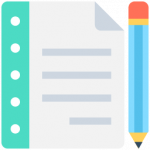 Exam Wrapper
Exam Wrapper
 Directed Paraphrasing
Directed Paraphrasing
 Background Knowledge & Misconception Check
Background Knowledge & Misconception Check
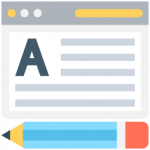 Application Cards
Application Cards