What is Google Forms?
Google Forms is an online, cloud-based platform that allows users to create and format surveys and quizzes using multiple question types. Responses are compiled and presented visually or users can analyze responses through the associated spreadsheet platform (Google Sheets).
Accessibility & Privacy
If using this tool, including the following links in your course help meet Quality Matters (QM) Standards 6.4 and 8.6, respectively:
Additional Information
Google Forms should be created and shared from faculty and student Penn State accounts. Login to Google using your Penn State credentials.
At a Glance
person Availability: Students, Faculty, Staff
paid Cost: Free
smartphone Mobile App: Yes
web Canvas Integration: Yes
dvr Supported Technologies: Computer, Mobile device, Internet
alarm Learning Curve: 30 mins - 1 hr
Practical Applications
Pedagogical Goals:
- Increase Student Participation
- Obtain Student Feedback
- Support Research and Development
 To Tell the Truth
To Tell the Truth
 Ticket Out the Door
Ticket Out the Door
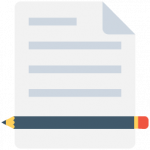 One Sentence Summary
One Sentence Summary
 Muddiest Point
Muddiest Point
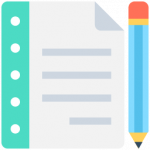 Exam Wrapper
Exam Wrapper
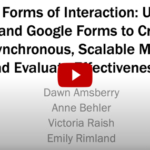 Dual Forms of Interaction: Using Rise and Google Forms
Dual Forms of Interaction: Using Rise and Google Forms