What is Google Jamboard?
Google Jamboard is an interactive digital whiteboard that allows users to create and edit content independently or in collaboration with others. Users can write and draw, search Google and insert images or webpages, and drag and resize text and images. Image recognition technology converts a sketch into a polished image. Users can also share Jams with others for their review and can be printed out as PDFs.
Accessibility & Privacy
If using this tool, including the following links in your course help meet Quality Matters (QM) Standards 6.4 and 8.6, respectively:
Additional Information
Google Jamboards should be created and shared from faculty and student Penn State accounts. Login to Google using your Penn State credentials.
At a Glance
person Availability: Students, Faculty, Staff
paid Cost: Free
smartphone Mobile App: Yes
web Canvas Integration: Yes
dvr Supported Technologies: Computer, Mobile device, Internet
alarm Learning Curve: 30 mins
Practical Applications
Pedagogical Goals:
- Create a Classroom Community
- Have Asynchronous Conversations
- Have Synchronous Conversations
- Increase Student Collaboration Outside of Class
- Increase Student Participation
- Obtain Student Feedback
 Think-Pair-Share
Think-Pair-Share
 Muddiest Point
Muddiest Point
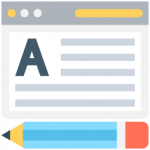 Application Cards
Application Cards
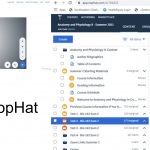 Enhancing STEM learning through 3-D Visualization and Digital Collaboration Tools
Enhancing STEM learning through 3-D Visualization and Digital Collaboration Tools