What is Qualtrics?
Qualtrics is a web-based survey tool that enables you to create surveys to collect and analyze feedback from participants. The surveys can be administered fully anonymously or linked to accounts, making it both a formative and summative assessment tool. You can export raw data for robust statistical analysis to the csv and spss file types. You can also generate reports based on the data you collected to the following file types: docx, pptx, pdf, or csv.
Accessibility & Privacy
If using this tool, including the following links in your course help meet Quality Matters (QM) Standards 6.4 and 8.6, respectively:
Additional Information
If you are a current faculty or staff member at University Park, please check with your local IT department to see if a license already exists within your unit. You can also email Software at Penn State at psulss@psu.edu. For faculty and staff at a Commonwealth Campus (not University Park), you can request a Qualtrics upgrade code. All students are automatically given a full student license by logging in to Penn State Qualtrics. Students are limited to 3 active surveys at one time.
At a Glance
person Availability: Students, Faculty, Staff
paid Cost: Free to PSU
smartphone Mobile App: No
web Canvas Integration: No
dvr Supported Technologies: Computer, Mobile device, Internet
alarm Learning Curve: 1 - 2 hrs
Practical Applications
Pedagogical Goals:
- Obtain Student Feedback
- Support Research and Development
 Polling
Polling
 Background Knowledge & Misconception Check
Background Knowledge & Misconception Check