What is Kaltura?
Kaltura is a cloud-based media management platform for storing, publishing, and streaming videos and video collections. It can also be used to create video quizzes and screen recordings. Kaltura works in conjunction with Zoom, Penn State's conferencing system. The Kaltura integration with Canvas can be utilized to upload, store, and publish media directly in Canvas.
PSU Resources
Accessibility & Privacy
If using this tool, including the following links in your course help meet Quality Matters (QM) Standards 6.4 and 8.6, respectively:
Additional Information
Users must sign in with their Penn State Access account using their Penn State user ID and password. Per Pennsylvania wiretapping law and Penn State Policy AD40, you must inform meeting participants if you plan on recording your meeting. This tool should ONLY be used for Level 1 and Level 2 information, in compliance with University Policy AD95 and its corresponding Standards. High-risk or restricted data is not permitted while recording. This platform is available for official University business, such as departmental assets, course content, and other work representative of the Penn State community.
By default, videos are private. Videos posted to Kaltura need to be published, embedded, or set to unlisted to be shared via a link.
At a Glance
person Availability: Students, Faculty, Staff
paid Cost: Free to PSU
smartphone Mobile App: Yes
web Canvas Integration: Yes
dvr Supported Technologies: Computer, Mobile device, Webcam, Microphone, Internet
alarm Learning Curve: 1 - 2 hrs
Practical Applications
Pedagogical Goals:
- Disseminate Info / Deliver Content
- Have Asynchronous Conversations
- Increase Student Participation
 Directed Paraphrasing
Directed Paraphrasing
 Background Knowledge & Misconception Check
Background Knowledge & Misconception Check