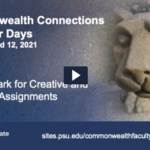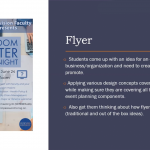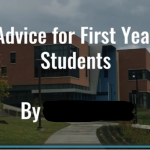What is Adobe Express?
Adobe Express (formerly Adobe Spark) is a media design app that can be accessed online or on a mobile device. Adobe Express makes it easy to create professional looking web pages, graphics, and videos that can be downloaded or shared via a link or embed code.
Accessibility & Privacy
If using this tool, including the following links in your course help meet Quality Matters (QM) Standards 6.4 and 8.6, respectively:
Additional Information
To get started with Adobe Express, you must first sign up for an Adobe account with your PSU credentials if you haven’t already. You will then be able to download and install the Adobe Creative Cloud application, which will allow you to install and manage all of the Adobe products available to you at PSU, including Adobe Express. Sign-Up Instructions
At a Glance
person Availability: Students, Faculty, Staff
paid Cost: Free to PSU
smartphone Mobile App: Yes
web Canvas Integration: Yes
dvr Supported Technologies: Computer, Mobile device, Webcam, Microphone, Internet
alarm Learning Curve: 30 mins
Practical Applications
Pedagogical Goals:
- Disseminate Info / Deliver Content
- Increase Student Collaboration Outside of Class
- Increase Student Participation
- Obtain Student Feedback
- Support Research and Development
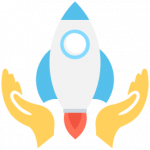 Personal Artifacts
Personal Artifacts